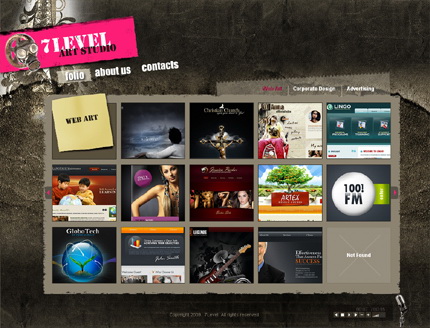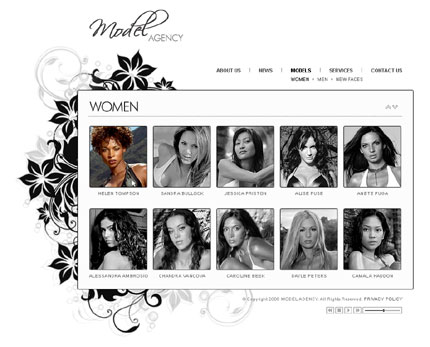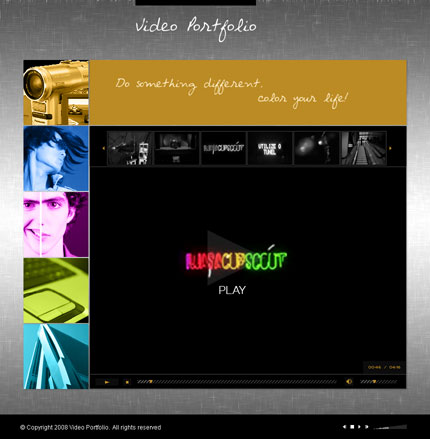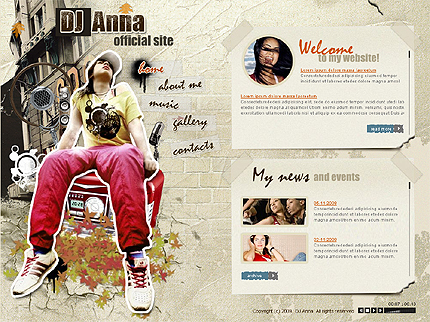Building a website is not so hard nowadays. But still there are certain little secrets and tiny ways you should follow in order to achieve the best results.
Of course there are a lot of different factors that can influence your success and it is hard to keep all them in mind. But in fact you should know only few most important secrets for your website to be a success.
So we are ready to disclose you 10 crucial points for your online presence to be an ideal.
1. An Eye-catching Design
What is attracting the visitors first is a very design of your website. It shouldn’t be irritating – neither dull nor too flashy.
The main purpose of your website’s attractive design is to keep the visitor and make him stay online for further actions. In this case even color gamut will influence user’s mood and can win his or her favor or quickly lose it.
So the first helpful hint for you is to think over your website’s design thoroughly. If you succeed at this stage you can make use of the following points.
2. Convenient Navigation
It is clear that you visit a lot of websites every day and not all of them please you while surfing. Coming to a website you want the interface to be easy and understandable, right? So let it not be a secret for you anymore – your visitors want the same.
Think about placing all the links on your website in such a way that the user won’t become irritated by not knowing where to click at. It is a significant point not to confuse the visitor of your website and thus not to make him leave and forget about its existence.
3. Proper Content
What the users like very much is a content they are promised to see on the website. You better not play with it.
Once disappointed the visitor may not come again to see whether something has changed. So make sure your website contains enough useful information to make the user interested and then your further updates will really make sense.
Don’t forget about some helpful information concerning your website operating. All the users appreciate the possibility to find the accurate answers for their questions.
4. Contact Information
It is essential some problems may arise during someone is wandering pages of your website. Perhaps not problems but specific questions for sure. Anyway you should persuade the visitor that he or she may always rely on your support.
It is not that good when a user can’t find the way to contact you. So be attentive to put all necessary contact information (e-mail address, phone number, a link leading to a special contact form etc) in such a way that the visitor can easily find and make use of it.
You should really mind that fact if you want your web presence to be evaluated not only as qualitative but also supportive and responsible one.
5. Search Option
In case your website is crammed with different information it will be very convenient for the user to find the necessary content with the help of search field. All he/she has to do is type some keywords and then check the results of the search process.
Providing the visitors with search option will let them find what they are eager to quickly and easily, and believe they will be much pleased with such possibility.
You can use either a Google Search or your Content Management System to establish a search function on your website.
6. Sign-Up Form
It is very important for the user not to spend hours in search of “Sign-up” or “Register” button.
Remember that all the necessary fields and links have to be easily found by the visitor. Otherwise you may start losing your clients as only a few will send you an e-mail asking where they should subscribe at.
Imagine what will happen when they can’t find an e-mail either, huh? So mind it.
7. Sitemap
Another useful option of your website is a sitemap which usually is of two types. One is for search engines and the other is for the very visitors.
A website map itself is a list of links leading to all the pages your website contains. So by clicking the necessary link each of the visitors may quickly get at necessary section of your online presence and enjoy his or her stay.
8. Web Browsers Compatibility
There is a number of web browsers used by the Internet users. And it is very important for your website to run properly in each of them, whether it is Internet Explorer, Firefox or other browser.
It will be better for you not to prefer only certain web browsers and avoid others. That will somehow show your respect to the potential clients if you try to make your website compatible with as many web browsers as you can.
9. Images
Building your website you of course paste a lot of images there to make your online presence look nice and eye-catching. So it is very important for all the pictures to be of the proper format – neither too large nor pixelated.
300dpi is considered to be the standard resolution for an image but in case of website creating you should choose lower one. Thus you will make an image file smaller and allow your visitors to download it quickly.
Some image editors has the “Save for webpage” option which helps you to save your picture automatically with a proper size and resolution.
10. Analytics
The last useful point concerns the very owners of the websites. Statistics and analytics function helps them to see how popular their web presence is and what aspects should be improved first of all.
With the help of statistics you can discover how do people find your website, who links to you, how many hits you have and so on. You will get useful pieces of information from the stats and be a breast of your website’s every aspect!
So make your online presence the most successful source on the web! And if needed, Flashmint will help you with this.