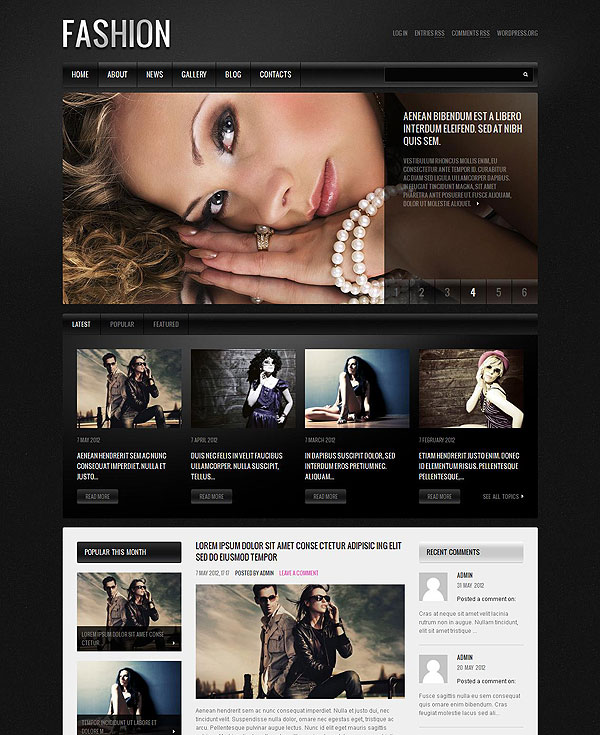Generally there’re two main methods of developing a new WordPress theme. One is making it up from scratch, another one is basing it on an existing theme. The light version of WP theme creation would be modification of the theme style only which chiefly involves editing its style.css file.
Generally there’re two main methods of developing a new WordPress theme. One is making it up from scratch, another one is basing it on an existing theme. The light version of WP theme creation would be modification of the theme style only which chiefly involves editing its style.css file.
When you’re going to base your new design on an existing theme it’s advised that you modify a child theme created out of the former in order to keep the original intact. However regardless of the method applied, creating a new WordPress theme requires understanding of the theme basic structure.
WordPress theme structure follows fixed logic and hierarchy and is universal. In it’s core it consists of twelve files which are called templates:
index.php – calls other templates to form the content of the website
style.css – contains theme style settings
header.php – defines content of the header
footer.php – defines content of the footer
sidebar.php – defines content displayed in the sidebar
single.php – single blog post display template
page.php – single page display template
comments.php – comments display template for post and page
archive.php – defines taxonomy elements display
search.php – defines the appearance of the search results
404.php – determines the appearance of the ‘page not found’ error page
functions.php - stores PHP functions
Out of these files only index.php and style.css are absolutely necessary for theme existence. The entire set of template files for a particular theme is determined on the basis of the theme prospect functions and layout planned by its designer. The complete list of standard WordPress templates can be found at www.wordpress.org. Each of template files contains PHP tags which determine how different sections of the site layout and structure will display. The full list of tags is available at www.wordpress.org. However, the layout isn’t the only aspect of the proper WordPress theme. The second defining aspect is its graphic design. Without it any theme will look like a bland faceless set of pages with text. So first you develop theme design according to the conceived layout in any image processing software, making provision and space for all dynamic elements of your site, and then export the static part of the design source file as slices to include within different layout templates…
…Aren’t you bored or intimidated yet? We can guess. In order to accomplish such a mission as WordPress theme creation one must possess knowledge and understanding of coding and graphic design. The necessary set of skills isn’t acquired overnight, but does it mean that if we wish to have a theme different from the WordPress default one, there’s no way around to learn these skills? Absolutely not. Some people make WordPress themes development their hobby or even major occupation. So if you don’t feel like WordPress maniacs, we’d be better recommend just using a ready-made WordPress theme downloaded from any WP themes provider’s site. Ordering a custom WordPress theme from a professional developer would probably be costly, since you get a unique one-off design and functionality. Luckily, the alternative is always somewhere around: the Internet is flooded with free themes and relatively cheap themes from mass developers. You may order customization of a pre-made theme after receiving it, but that’s not necessary. Basically, by acquiring WordPress theme you get a full-fledged website and just need to fill it with your own content.
The diversity of WordPress themes is enormous! Here are ten examples we have selected to illustrate this fact:
Creative Interior WordPress Template
Business Industry WordPress Theme
Fruit Farm Theme For WordPress
Fashion Magazine Theme For WordPress
Investments Corporate WordPress Theme
Tactics Games Theme For WordPress
Designemo Interior Designer WordPress Theme
Related posts:
- Free Multipurpose & Clean WordPress Theme Dear friends, FlashMint is back on its track with another...
- Free Multipurpose & Clean WordPress Theme Dear friends, FlashMint is back on its track with another...
- WordPress Theme Freebies Feeling lost and a bit angry because of forthcoming autumn?...
- WordPress Theme Freebies Feeling lost and a bit angry because of forthcoming autumn?...
- WordPress Themes Deal: 10% OFF Friends, It’s time to build powerful and fully functional website...
Follow FlashMint on Twitter for more awesome Flash Tutorials!
"Like" FlashMint FaceBook Page to stay in touch!