WordPress Theme Freebies
Feeling lost and a bit angry because of forthcoming autumn? If so, don’t be! FlashMint has prepared amazing and totally Free gift for you – a brand new Design Group WordPress Theme.
Just take a look and you’ll notice its elegant, yet simple combination of modern design trends in conjunction with strict and professional structure. Soft colors and numerous functional blocks make this theme fit any type of website – from corporate to entertaining. That’s your exclusive chance to get it for absolutely free today only.
Build a top notch corporate website, online magazine or newspaper, news portal or online art gallery with professional Design Group WordPress Theme from FlashMint developers’ team. Take an advantage of the essential features to gain more social and conversion leverage:
- Supports WordPress 3.0 Only!!!
- Professional and elegant design;
- Custom Pages: About, Services, Blog, Contact Us;
- jQuery Nivo Slider;
- Shortcodes support;
- Independent Portfolio area with its images isolated from the Blog’s posts;
- 1-, 2- and 3-column portfolio layouts; and
- Many more.
Be sure you free download the Design Group WordPress Theme today and be the first of your friends or competitors. Feel free to check out our Premium WordPress Themes collection and you’ll find a great number of professional WordPress Themes of various styles. Go ahead and download the theme below.
Oh, do not forget to share the WordPress Theme Freebies with your friends on  and
and ![]()
Related posts:
- The Hottest Free WordPress Themes Meet some extra special proposition from Flashmint.com today! We have...
- The Hottest Free WordPress Themes Meet some extra special proposition from Flashmint.com today! We have...
- Enjoy the Best Flash Animated WordPress Themes FlashMint continues implementing technological novelties unceasingly following contemporary trends of...
- Enjoy the Best Flash Animated WordPress Themes FlashMint continues implementing technological novelties unceasingly following contemporary trends of...
- The First Contestant WordPress Theme Has Been Received Here we are! Although not much time has passed since...
Follow FlashMint on Twitter for more awesome Flash Tutorials!
"Like" FlashMint FaceBook Page to stay in touch!



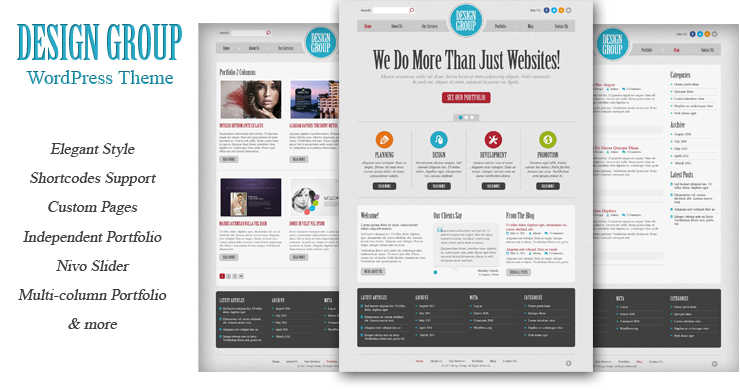



That is a BIG theme.
Like the template very much, but can’t download it…, don’t receive e-mail with link.
Love the new themes.. going to download and try them for sure. Thanks a lot.
I haven’t received the download link by mail, I tryed several times, I tryed also my other mail adress, but no mail in return with the link…
thanks in advance
Nicole
Hi,
I just left my information for the download, but nothing happened.
I checked e-mail and junk e-mail, nothing.
Please advise
Best regards
Emanuele
I think this is just a ploy to generate email addresses for spam or advertising. So far none of the 10 people I know has received this so-called ‘link’ to download this template. Typical, eh?
Download link is not working – error message instead
I tried to download this WordPress theme earlier today. I gave my email address and have yet to receive an email from anyone. Is this normal or did my email address not register? Please let me know! Thanks…
i have input my email address three times, about an hour or so ago… no download link has been sent.
i have attempted on several occasions to download the free them and i receive an error code that says “page not found”. please forward it to the email address above. PLEASE!!!
thanks!
Hi guys! We’ve just generated a temporary link, here you go, please note it will be active only 24 hours, all others can use download form above:
We’ve just generated a temporary link, here you go, please note it will be active only 24 hours, all others can use download form above:
It is strange that some people did not receive an email with the download
/wp/go.php?z=MjU2Ng%3D%3D
Nice but haven’t been able to download. I’ve been trying since 9am.
do you have any help for installing the theme? I keep getting a failure notice.
I just installed your theme, but I see no theme options available and I get the following error message:
Warning: Invalid argument supplied for foreach() in /home/neilr/public_html/bottomlinesocialmedia.com/wp-content/themes/design_group/functions.php on line 143
Please help!
that’s very nice design
Thank you for this beautiful work. Could you please give us a dummy xml file. it is hard to use the dummy sql. Thank you
2 Roland, see the link above your comment.
to hannachi, please download the .xml file from here: http://static.flashmint.com/free/design_group.xml
after importing an .xml file, you’ll have to set up some plug-ins and widgets manually. Let us know if you have any troubles with that, and we will help you out.
Note: Before you start import, change the {site_url} to your site url.
2 Neil and everybody, guys, we’ve updated the files (to be exact, we’ve updated the “functions” directory and “style.css” file in \design_group\sources\wp-content\themes\design_group. Feel free to re-download the theme from the same link to get updated version.
Kelly, can you provide a screenshot with the error message? There is “documentation” resource in the theme package, did you read that?
Thanks ever so much for making the correction. I look forward to using it!
Yeah. I just saw the demo and found it awesome. I managed to download it but unfortunately i have no idea of how to insert it. Anyway, thanks a lot. I dont wanna mean to be stingy but I hope there will be more freebies. ;p
I cannot install this theme, can you help?
Did you read the instruction on how to install it?
I could install it but only so that I copied from sources->wp content->themes->the design group all the files direct to “themes” (so one file “up”). It works.
BUT: If I install it and try to set it I only can see the line for setting “+ slides” and nothing more… I guess that must be also another lines…?
hi Tina. not sure what you mean by “+ slides”. you can provide us with the login/pass to your blog admin panel as well as ftp credentials so we can double check directly. or send a screenshot with issues to karen [at] flashmint.com
I”ve uploaded the .zip file twice to my wordpress but have gotten an error after it completes the download. It says “Are you sure you want to do this?” And “Please Try Again.”
Nice template still got it for free… pass the 24 hours link…
But there’s a problem here… the logo is blocking a menu link… everything else is fine.
I’m not a coder.. so.. thanks anyways… hunting for another free template.
Hi,
Its a wonderful theme. I download and install it as per the documentation for my office website and it came out awesome.
I have a Query. I opened up 01-home.psd in Photoshop and changed the name of the Logo to ours, selected the slices of the logo image alone and saved as a png. but it is saving as two files. How to make the logo.png as a single file after I edit the current logo. As I am a beginner in Photoshop, please let me know as it will be very useful. I like the theme as it reminds me of Thesis.
How long for the email to arrive for the download?
2 Guy Cook!
You had to receive an email immediately, try this link /wp/go.php?z=MjU2Ng%3D%3D
Sheik!
Please read this tutorial http://www.mediacollege.com/adobe/photoshop/tool/slice.html
Mario!
Can you please get back to karen [at] flashmint.com with the detailed description of the issue you have?
Thanks for the quick reply. I read the tut. I can open the PSD in photoshop and see the slices, highlight the slice, save for web, selected the particular slice and saved. but it is saving as logo.png and logo-2.png and the logo image is cut into two slices. I need the output as single logo.png file. I should get as a single file like yours here right:
http://cesps.com/wp-content/themes/design_group/images/logo.png
If you can change the “Design Group” logo to the word “C E S P S” and send me the PSD, it would be Great.
Thanks in advance.
Sheik…
Are there instructions on how to upload this to WP? I’m having trouble- it gives me an error after uploading it. Thanks.
Read the instructions in the zip file you downloaded.
Sheik, it looks like there are 2 slices on top of the logo. Where one of them was created for measuring the graphics and double checking the dimensions. Just keep one of them which is 190 x 190, and that will be for the logo graphics.
Mario, please check your email. Karen sent you some guidelines for the menu area.
Hi Liz, make sure you’ve uploaded the files exactly as it’s described in the instructions file. Contact our manager at karen [at] flashmint.com if the problem still persists and she’ll help you out shortly.
Guys, we really appreciate your feedback. Feel free to share this freebie with your friends on Facebook. Have got to say something about our products? – Post that to our FlashMint Wall so your friends know about FlashMint Freebies and products.
I might be being as thick as a whale omelette but… where are the other custom pages kept? Blog and portfolio are “page_blah.php” templates but I can’t find About, Services or Contact Us.
http://i56.tinypic.com/2v0h62u.jpg – Files I get in the zip
I do think the theme is fantastic though and feel suitably guilty for asking for free support. If you can point me in the right direction for a fix I’ll toddle off to your main site and buy a random theme as compensation!
Hi Barry, no worries. Back to the pages. In wordpress, there is one page and it’s called page.php. It’s a skin for all regular pages. The actual content for pages is loaded from the admin panel. So that’s a place for you to add more pages. In other words, the content for each page (just like the posts) is saved in database.
Wow. Don’t I feel like a tool. So basically if I had followed the instructions properly then everything would have been fine!
Many thanks for responding with such patience, I thoroughly appreciate it
I am having trouble setting up the navigation, one of the items goes right in the middle of my logo, how do I get it to space out correctly?
I should be doing something wrong here. I followed your suggestions but finally i can only get like this:
http://i53.tinypic.com/1znc0wj.png
Please somebody help me…I am a beginner in PS. I need the Text C E S P S to be over there…
I still haven’t worked out how to fix my navigation bar. Please go to http://bottomlinesocialmedia.com and you will see the problem I am having. Any suggestions?
Such a awesome theme…but after installing it asks me count14.php file to download every time I browse my site…also some functions are not working properly due to this….anyone have any idea!!!!
Dipen!
Any URL or screenshot of the error?
hey admin….give me the email address and i will send u the screen shot…
I found where the problem is….the menu “DESIGN GROUP” is not working….i dnt knw why…can i get the solution for it!!